Withdrawing that balance you have in Binance to Colombian pesos is easier than it seems, here at Bixxus we teach you how to convert those cryptocurrencies to cash.
What is Binance?
Binance is one of the largest exchanges in the world, an exchange is a platform for virtual negotiations with Cryptocurrencies, which allows customers (traders) to carry out operations of buying / selling cryptocurrencies and / or exchanges of one type of cryptocurrency for another or for fiat money. Exchanges can be compared to exchange houses.
Transfer Binance balance to Colombian pesos
If you have the following cryptocurrencies in your Binance account; Bitcoin, Litecoin, Dogecoin or Bitcoin Cash, through Bixxus you will be able to withdraw these cryptocurrencies to Colombian pesos, in any of the following banks;
Select your bank account
- Enter to Bixxus
- Click on Buy Crypto, you will be directed to a section of Bixxus where you can select the bank of your choice to which you will receive the Binance balance.
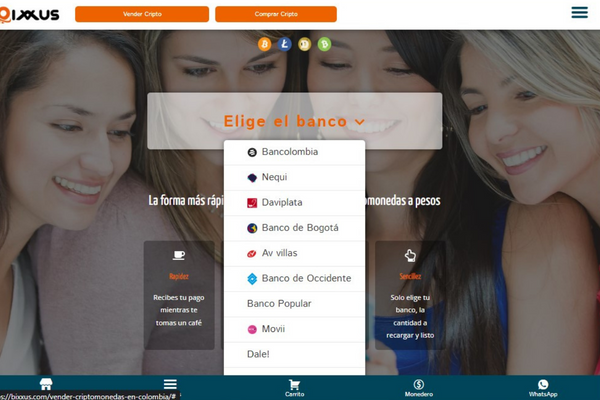
- Fill in the value you are going to transfer in the corresponding box.
- Fill in all the fields with your account information
- Accept terms and conditions and add to cart.
- Fill in the billing information, if you don’t have an account yet, click on create.


- Select which cryptocurrency you are going to pay with, Bitcoin, Bitcoin Cash, Litecoin or Dogecoin. After selecting the cryptocurrency, click on accept terms and conditions, and then click on Checkout.
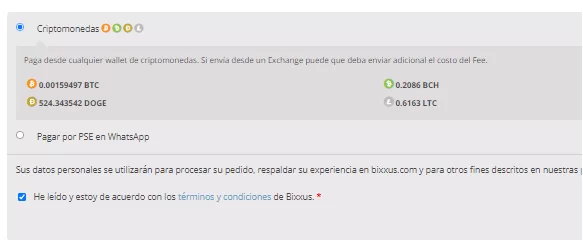
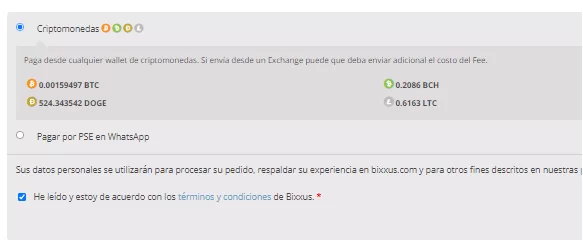
- A box will appear with the payment details: amount to be sent, and the address, copy this address.
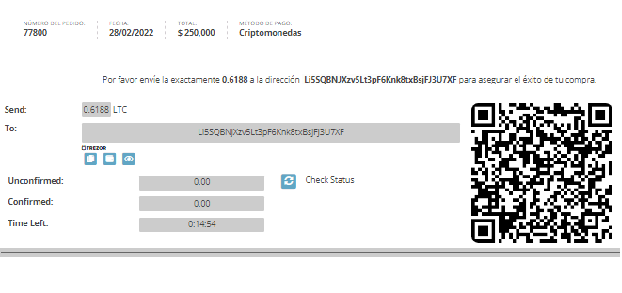
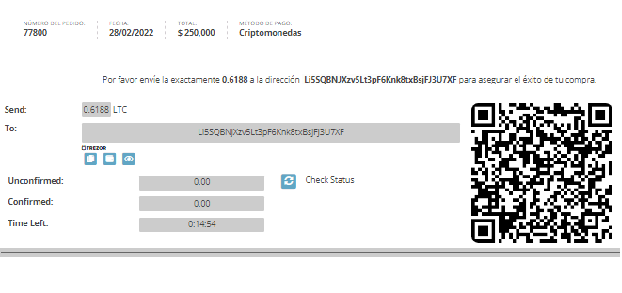
Your Binance balance to Colombian pesos
- Now log in to your Binance account, select the wallet option and then select Spot Wallet.
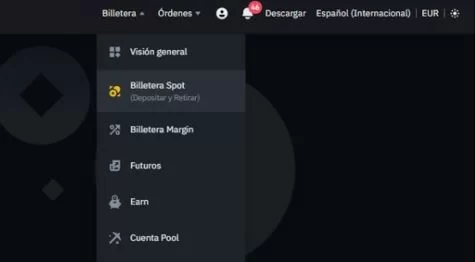
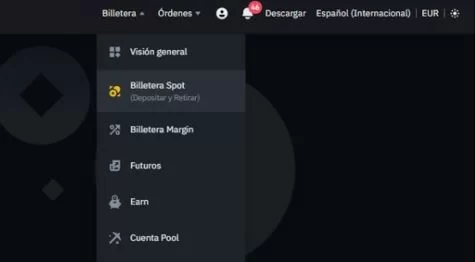
- In the search engine type the Cryptocurrency you are going to send
IMPORTANT: We recommend that you do not send Bitcoin cryptocurrency, due to the high transaction costs that Binance has on Bitcoin.
We recommend that you withdraw from Binance in Litecoin cryptocurrency, due to the low transaction costs that Binance has in Litecoin. This will make the process of transferring your balance from Binance to Bancolombia easier and cheaper.


- Click on withdraw
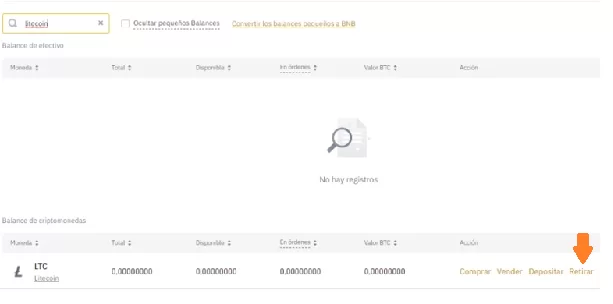
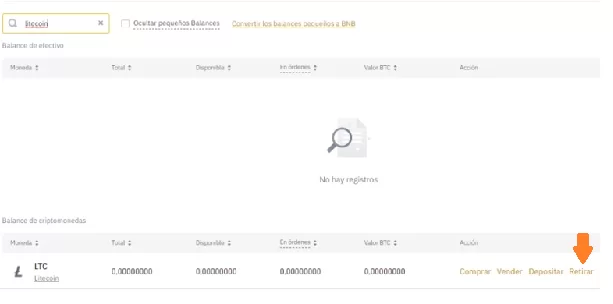
- Paste the address shown in the Bixxus payment box and then the amount to send in the withdrawal amount box.
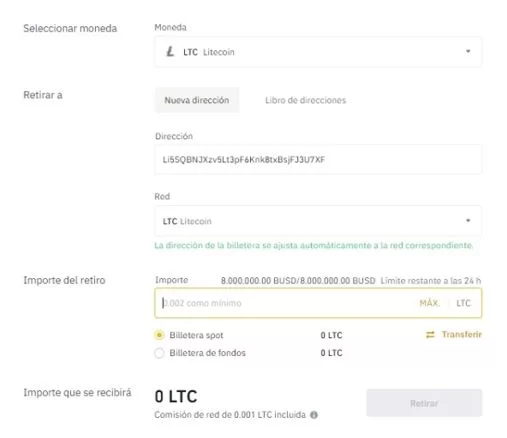
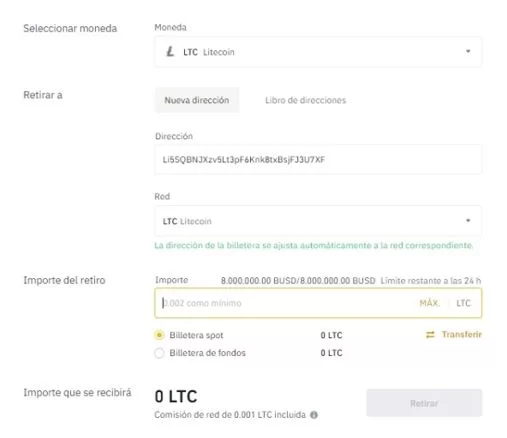
IMPORTANT: To the value you are going to send you must add the value of the fee (withdrawal commission) that Binance charges you, at the bottom of your transaction you can find it.
- Make sure you send the full amount requested.
Click on withdraw and you’re done!
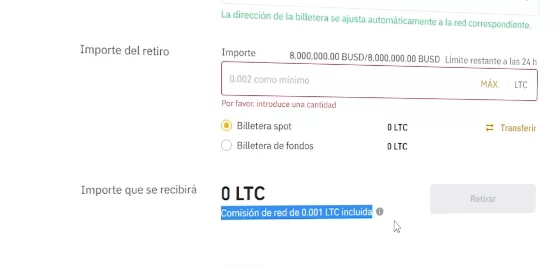
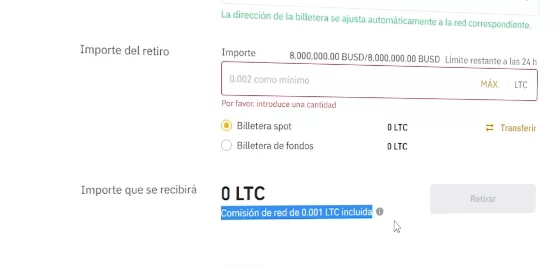
After a few minutes you will receive an email from Bixxus confirming that your transaction is in process and as soon as the transaction is confirmed you will have the money in the bank account of your choice.
Follow the steps and it’s that easy to convert your Binance balance to Colombian Pesos.







